Welcome to this quick guide to get started with your META QUEST 3/3S headset.
- POWER BUTTON
To turn on your headset, press and hold the power button located on the left side of the headset for a few seconds. You will see a light turn on, indicating that the headset is starting up. To turn it off, follow the same process: press and hold the button until the headset shuts down. - SLEEP BUTTON – RETURN TO THE GALLERY
To put your headset into sleep mode, simply press the power button once. Pressing the same button again will bring you back to the experience gallery. However, if you remove your headset without turning it off, it will automatically go into sleep mode. - CHARGER
To charge your headset, use the provided USB-C cable and plug it into the charging port on the left side. A light indicator will show the battery status:
– Red: The headset is charging.
– Green: The headset is fully charged. - GLASSES
If you wear glasses, loosen the head strap to its maximum using the adjustment dial at the back of the headset, then gently put on the headset by inserting your glasses into the designated space. - SILICONE COVER – COMFORT AND HYGIENE
If you purchased your own headset, we recommend buying silicone facial covers to maintain good hygiene. They are removable and washable—remember to clean them with disinfectant wipes after each use. - HEAD STRAP
If you bought your own headset, we recommend getting a head strap like this one for added comfort and stability.
© META - VOLUME CONTROL
To adjust the sound, press the large button located under the headset. - HEADPHONES
The Quest 3S headset does not have a headphone jack. However, you can connect headphones using a USB-C connection through the charging port. Alternatively, you will need an adapter or Bluetooth headphones.Now you know all the basics to properly use your META QUEST 3 and 3S headset. Enjoy your experience!
- POWER BUTTON
Post Views: 4,658